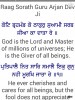Top 6 Gurbani Apps for Android
Update: Since this is one of my most popular posts – I wanted to let all the readers know about a new and more up to date resource for Gurbani apps and Sikh Tech in general – the Sikho Youtube channel. This channel will have videos, tutorials, guides and reviews for Sikh apps, websites, and resources and highly recommend you check it out. Feel free to continue reading the post below but know that the information may be a little outdated, although still valuable.
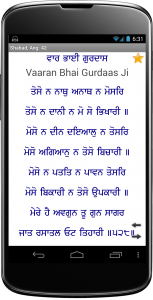 Although they cannot provide the same experience as using an actual Gutka or doing paath from a physical saroop of Sri Guru Granth Sahib Ji, smartphones and modern devices allow us to read Baani or sing shabads anytime, anywhere. They come in handy for kirtan when a projector system is not available, both for the kirtanee and sangat. There have been some great apps developed for iOS, and with the increasing popularity of the Android platform, many more Gurbani apps are becoming available – each with its own share of unique features. In this article I will be reviewing the 6 best Gurbani Search apps available on the Google Play Store. Each app is described along with a basic run down of its features, pros/cons, and screenshots. The Play Store links are included, so you can read the official descriptions and download them directly.
Although they cannot provide the same experience as using an actual Gutka or doing paath from a physical saroop of Sri Guru Granth Sahib Ji, smartphones and modern devices allow us to read Baani or sing shabads anytime, anywhere. They come in handy for kirtan when a projector system is not available, both for the kirtanee and sangat. There have been some great apps developed for iOS, and with the increasing popularity of the Android platform, many more Gurbani apps are becoming available – each with its own share of unique features. In this article I will be reviewing the 6 best Gurbani Search apps available on the Google Play Store. Each app is described along with a basic run down of its features, pros/cons, and screenshots. The Play Store links are included, so you can read the official descriptions and download them directly.
Being an Android user myself, I’m so glad that these apps are available and I want other users to be aware of them too. Most of them have been developed individually or by small groups, and they are all free. So a huge thanks to all of the developers who did this great seva and provided the sangat with a wide range of resources – I’m sure everyone can find something that fits their needs.
6. Sikhitothemax
By: Singh
Size: 153 kb (App downloads database separately)
Download
Android users may often download this app because of its well established name. However, there is nothing which says this app was developed by the same team that created the desktop software and website SikhiToTheMax. Rather, it seems that this was a private effort. When opening the app, it takes you straight to the search screen which has a Gurmukhi keyboard with nice large buttons that are clearly readable. The “first letters” search function works well, but it only searches Baani of Sri Guru Granth Sahib Ji; there are no results from Dasam Granth Sahib or Bhai Gurdas Ji’s Vaars. In shabad view, the app lets you go to the previous and next shabads. This is handy, although I wish the buttons at the top weren’t so big as they take up a lot of space from the screen. The layout is clean and clear. Settings are accessible from both the search page and Shabad view (by pressing your phone’s menu button), and include some great features such as light/dark backgrounds, different font options, and the ability to toggle the English translations. Overall this is a solid app that gets the job done, but lacks many of the advanced features that are available in other android apps.
Pros: Gurmukhi keyboard, adjustable font size, light/dark themes, hide/enable english, in-shabad menu access
Cons: delete button clears all letters – have to start again, no Dasam Bani or Bhai Gurdas, no favorites, no Baani or Granth view
5. Dhur Ki Baani
By Khalsa
Size: 6.24 mb
Download
This app has been available for a long time, and it provides a solid set of features. Upon opening the app, users are greeted with a simple home screen that has 3 options: Sikh Prayers, Search By Ang, and Search By Shabad. This app features a basic Nitnem Gutka built in, with the 7 daily Baania and Ardaas. The cool thing is that everything has English transliteration as well, so if you can’t read Gurmukhi you can still do paath. All the font sizes are adjustable as well. The search by ang feature is great too, if you know the ang number in SGGS you can just go right to it. The Search by Shabad option works well, with the usual first letters mechanism. However, you must type with your standard English keyboard and the letters appear in English. The other annoying thing is that you have to put spaces between the letters, unlike most other apps. The app only searches SGGS and does not include other sources such as Bhai Gurdas Ji or Dasam Bani. You can save a Shabad as a bookmark and view it later, and you can also conveniently take a screenshot with a special button right in the app. The app lets you navigate to the previous and next Shabads. There is a settings menu that you can access from the home screen, but if you are viewing a Shabad, you have to go back to the home page to change settings and then search for the Shabad again. Although the design looks a little bit outdated, this app is a great effort and works well.
Pros: Adjustable font size, toggle-able transliteration and translations, bookmarks, sreenshot, Nitnem Guttka, Search by Ang
Cons: No Dasam Baani or Bhai Gurdaas Ji, Menu only accessible from home, need spaces in search, English keyboard, English letters
4. iGranth
By: Richipal Singh
Size: 11.88mb.
Download
This was my favorite Gurbani search application for a really long time, and I still recommend it. The interface is clean, simple, and right to the point. Opening the app takes you right to the search screen, which has a Gurmukhi keyboard. The keys are big but the letters are very small, and people often have trouble reading them. But the ‘first letters anywhere’ search works pretty well. There is no menu or settings page – however, pressing the menu button in shabad view gives you the option to turn English translations on or off, or go straight to the corresponding SGGS page. The SGGS page viewer lets you navigate to any ang. You can also favorite the Shabads and access them later on. You can zoom in and out from the shabad view, which is very convenient. Some shabads have Punjabi viakhia but not all, for some reason. This app also includes a simple Nitnem Gutka that has the basic daily Baanis. The best thing about this app is that it also searches Dasam Baani, Bhai Gurdas Ji’s Vaaraa and even Bhai Nand Lal Ji and other compositions that are in Amrit Kirtan (Bhai Gurdaas Gingh, Rehitnamas, etc). All in all, a great app and usually my go-to choice.
Pros: Ability to zoom in shabad pages, turn off translations from page, favorites, share feature, Nitnem Gutka, go to ang, Gurmukhi keyboard, many compositions
Cons: Small Keyboard, no transliteration, can’t rearrange favorites, can’t change background or font color, punjabi translations incomplete
3. Gurbani Nirvaan
By: Vayu Waves
Size: 315 kb (App downloads database separately)
Download
I don’t use this app very often, but it actually has a lot of features, many of which are not available in other apps. The app’s home screen greets you with a random Shabad every time, which is great. If you look around you won’t find anything – you have to press the menu key in order to get some options (an older design style). You can read the full text from SGGS, Bhai Gurdas Ji, Dasam Granth, and a few specific Baania, and navigate within them by swiping left or right to change pages or go directly to a specific ang. The app also remembers the last place you left off so you can continue reading from there. There is a basic Nitnem Gutka that includes the standard daily Baanis. Whats great about the search function in this app is that you can search from first letters in Gurmukhi or English, and you can search for Gurmukhi words/phrases AND you can search for words in the English translation! It can search from SGGS, Dasam Bani, or Vaaran Bhai Gurdaas – but you have to select which source to search in. The most powerful feature of this app, in my opinion, is bookmark management. You can create different groups to put the bookmarks into, and change the order in which they appear. You can even edit the name of each bookmark to make it easier to find later on. Another unique and super cool feature about this app is that you can “pin” a Shabad to your home screen. So basically you can have a shortcut on your home screen that takes you directly to the Shabad you want, instead of trying to find it later – making it great for Kirtanis! This app may not be for everyone, but it has much to offer!
Pros: Dasam Granth & Bhai Gurdaas, Nitnem Gutka, word/english search, organized bookmarks, pin to homescreen, share
Cons: English keyboard, aged UI, need to select source when searching.
2. iSearch Gurbani
By: Gatway to Sikhism foundation
Size: 4.7mb (App downloads database separately)
Download
This app is strikingly similar to Gurbani Nirvaan. The home page once again shows a random shabad, and although the design is a little more aesthetically pleasing, it still uses the older menu paradigm. You won’t see any options until you press the menu button. You can read SGGS, navigate to any ang, swipe left and right to move forward or back, and you can zoom from within the shabad, so you don’t need to go into the menu. The Sundar Gutka/Baani list is very extensive and includes a lot more options than most of the other apps, including most of the Baanis in SGGS and some from Dasam Baani. This app also has Hindi and Romanization in addition to Gurmukhi and English translations. All the fonts sizes are adjustable and you can even pick some fancy Gurmukhi fonts, as well as change the background style. The search feature searches SGGS, Bhai Gurdaas, Dasam Bani and more all at once. But you have to remember to put spaces between the letters otherwise it won’t work. This apps lets you search using first letters or full words in english or in the transliteration. You can also save the shabads as favorites. The app also installs a gurmukhi keyboard in your phone that you can switch to make it easier for typing searches, but its annoying having to switch keyboards every time you use the app. Overall a very functional app that is also beautiful.
Pros: Hindi, English Transliteration, Sundar Gutka, go to ang, swipe and zoom from page view, adjustable font options, favorites, light/dark themes, searches all sources, includes gurmukhi keyboard, help menu
Cons: Need to put spaces between letters, separate Gurmukhi keyboard – need to switch input methods.
1. Gurbani Searcher
By: Surinder Pal Singh Bindra
Size: 21.99 mb.
Download
I have to admit, this is my favorite Gurbani App. I think its unmatched in the amount of features and the developer keeps updating it and making it better! As soon as you open the app there is a message saying Fateh and reminding users to cover their head to respect Gurbani. You can search with first letters anywhere or by individual words. The search is live, so the results start showing up as you type. There is a little icon that tells you what source the result is from. Unfrotunately the app doesn’t have a Gurmukhi keyboard built in, but the developer has one available to download separately. One of the best features of this app that others lack is pinch to zoom, the most intuitive way to change your text size. The author recently added a great menu that you can access by sliding from the left in shabad view, which lets you toggle English and Gurmukhi translations, as well as Hindi. An awesome unique feature is the auto-scroll, which scrolls the shabad down on its own. You can even adjust the speed, making it handy for following along Akhand Paath without the need to constantly touch your phone and scroll. You can save shabads to favorites, and then sort the favorites by raag, author, or even custom tags that you set . This can be very useful for kirtanees to organize their shabads into groups. You can also read SGGS, Bhai Nand Lal Ji, Bhai Gurdaas, Dasam Granth, and other compositions. The included Sundar Gutka has a wide selection of Baanis. You can view the Baani in scroll view or page view, which lets you turn pages in 3d. Other great features include live kirtan streaming, calendar, and exporting favorites. I think this is the most feature rich Gurbani App and it is designed well too.
Pros: Pinch to zoom, slide out menu, punjabi teeka & translation, hindi, recent history, sortable favorites, customize fonts and colors, hindi, live search, sundar gutka, page turning, auto scroll, bhai nand lal ji/rehit nama/compositions, calendar, kirtan, Larivar
Cons: no English transliteration, large app size, need to download Gurmukhi Keyboard separately
Well, those are the best Gurbani Search Apps I’ve found, seen, and used on Android devices. Thanks once again to all the developers and I hope readers found this article helpful. Go ahead and try a new app, you may end up liking it. There are a few great apps I left off of this list because they don’t fit the criteria for comparison (but they may be mentioned in a later article). Whats your favorite Sikhi app? If you have any other ideas, suggestions, or something I missed, please let me know in the comments below. Lets try to use these valuable resources and technology to connect more with our Guru!
Not using Android?
For iOS gurbani apps, check out this great post by Maneetpaul Singh:
http://www.maneetpaul.com/blog/2014/8/28/sikh-apps
Posted in Sikhi and tagged applications, banee, bani, dasam, granth, gurbani, gurmukhi, guru, gutka, kaur, keertan, khalsa, kirtan, mobile, nitnem, platform, sahib, sikhi, sikhism, singh, softwarewith no comments yet.