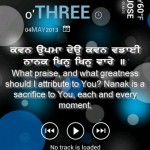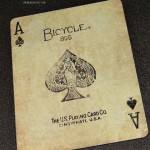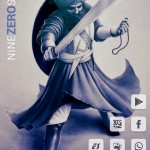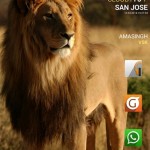Phone Customization
As you can see from the other posts in this section, I love customizing everything. And being a techie, my smartphone is no exception. Part of the reason I like the Android OS is the freedom and ability to tweak and change everything. Even when I used to have a blackberry, I had it customized with themes. Its pretty crazy how creative people have gotten with their cell phone customization. If you’re going to be using something a lot, you might as well set it up in a way that looks appealing to you, right? There are forums and website full of people showing their different wallpapers, icons, and widgets combining to form some very unique setups. I myself have gone through a few different setups over the past couple of years, and I thought I’d share them here. I won’t be explaining how I made my homescreens look like this here, but if anyone is interested in “pimping” their android phone, feel free to leave a comment below and I’ll guide you through it!
Posted in Stuff and tagged android, custom, phone, sikh, vskwith no comments yet.
isangat.org Android Application
 As viewers may know, I love creating things, learning new stuff, and making things convenient. So I decided to try my hand at making an app for my android phone. This is my first app, so its very simple but it gets the job done. The app basically displays a list of Kirtan programs in the bay area with times and addresses from www.isangat.org. This is a convenient way to check from programs from your phone without having to go to the website. If you don’t have a data plan or rely only on wifi, this app also has the built in feature to save the information so that when you open it later without an internet connection you can still see the events. Obviously it will not update if there are any changes unless your internet connection is active. Another cool thing about having it as an app is that you don’t have to look at the website and type the information into your gps or maps app. You should be able to just click the address and view it in maps. Hopefully I will learn how to add more advanced features and make more apps as well. I hope you like it! If you have any issues don’t hesitate to contact me.
As viewers may know, I love creating things, learning new stuff, and making things convenient. So I decided to try my hand at making an app for my android phone. This is my first app, so its very simple but it gets the job done. The app basically displays a list of Kirtan programs in the bay area with times and addresses from www.isangat.org. This is a convenient way to check from programs from your phone without having to go to the website. If you don’t have a data plan or rely only on wifi, this app also has the built in feature to save the information so that when you open it later without an internet connection you can still see the events. Obviously it will not update if there are any changes unless your internet connection is active. Another cool thing about having it as an app is that you don’t have to look at the website and type the information into your gps or maps app. You should be able to just click the address and view it in maps. Hopefully I will learn how to add more advanced features and make more apps as well. I hope you like it! If you have any issues don’t hesitate to contact me.
Right Click Here or Long Press and choose (Save Link As..) to Download. You can either download the file on your computer and put it in your SD card, or just open this page in your mobile browser and download it directly onto your phone. Then just open the file to install.
Note: You must have installation of non-market applications allowed. To do this on your device go to Settings>Applications> Check “Unknown Sources”
———-UPDATE—– May 14th, 2016 ———-
I have officially rebuilt this app from the ground up, optimized for android Kitkat/Lollipop and above. It is now officially available on the Google Play Store at the following link: https://play.google.com/store/apps/details?id=com.vikramkhalsa.isangat
I have also added programs from www.ekhalsa.com to the app and will be adding more sources and features in the future. All of the updates will now be available directly in the play store.
Posted in Randomness and tagged android, application, events, gurbani, keertan, kirtan, mobile, sikhiwith no comments yet.