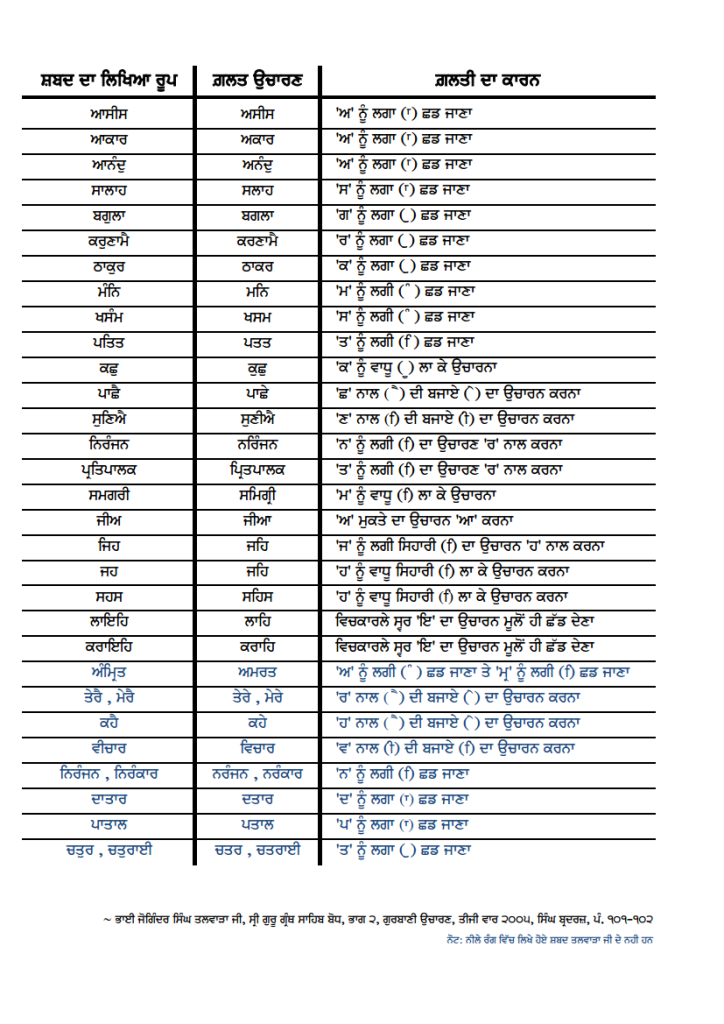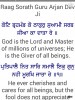Hold up.. what should you do while reading Gurbani?
Vaheguroo Ji Ka Khalsa Vaheguroo Ji Ki Fateh
Today, I’d like to take a moment to pause and reflect on an important topic: Pausing.
In Gurbani, we don’t have any commas. However, that doesn’t mean that every line is just read continuously. On the contrary, there are inherent pauses in each line and we ourselves have to know when to pause while reading. Correct bisraams (pauses) help to convey the right meaning, while an incorrect bisraam can completely change the meaning of the tuk(line). Most of the time the pause is intuitive and we can naturally tell where it is as we read. Other times we have to make a conscious effort to figure it out and understand. This is important because a slight difference in bisraam can convey a message completely opposite to a line’s actual meaning.
For the sake of getting this point across – Here are some examples where incorrect placement/pronunciation of a comma can completely change the intended meaning.
English example:
- “Woman, without her, man is worthless.”
- “Woman, without her man, is worthless.”
Two entirely different meanings conveyed just by changing the comma placement (Bisraam)!
Punjabi example:
- ਰੋਕੋ ਨਾ, ਜਾਣ ਦਿਓ। “Roko na, Jaan deo” – Don’t stop them, let them go.
- ਰੋਕੋ, ਨਾ ਜਾਣ ਦਿਓ. “Roko, na Jaan deo” – Stop them, don’t let them go.
Example from Gurbani (commas added for illustration):
ਗੁਰੁ ਅਰਜੁਨੁ, ਘਰਿ ਗੁਰ ਰਾਮਦਾਸ, ਭਗਤ ਉਤਰਿ ਆਯਉ ||੧|| ( ਅੰਗ ੧੪੦੭)
In the House of Guru Raam Daas, the devotee of the Lord, Guru Arjun was born. ||1||
If we put the bisraam after ghar and say “Gur Arjun Ghar, Gur Raam Daas..” it would mean that Guru Raam Daas ji was born into the house of Guru Arjun Dev Ji, which doesn’t make any sense!
So how do we know where the bisraam is? Usually our doubts can be cleared by stopping and doing vichar on the meanings of the lines or reading some steeks/meanings. Sometimes it is not clear or there are conflicting translations. We can rely on research and translations of previous Gursikhs and the context of the shabad to try our best to understand where the pause is. Typically there we can tell if the meaning is contrary to Gurmat and therefore not likely. We may not always be correct, because our understanding is limited and Gurbani is above and beyond our intellect. However, we should still make our best effort.
This is especially important for Keertanis – they should create and adjust their tunes based on the Shabad, rather than fit the Shabad to the tune. Unfortunately most of us do the latter, often without realizing it. Even if it doesn’t make a huge difference to the meaning, it is still important because we are supposed to be using music as a tool to bring out the mood and meaning of a particular pangti (line). Some times we sing a line for the first time on stage, without knowing the correct pauses and just separate it according to the tune or taal. Ideally we should have read and understood the shabad before singing it. Fortunately, knowledgeable Gursikhs will often correct us so that we can sing it properly.
The following is a list of some common bisraam mistakes that people usually make because they aren’t often discussed or are easily overlooked. Some of these I have observed during kirtan or paath, while others I have learnt from my father or other Gursikhs. I have added spaces in the lines to signify where a pause “should” be.
ਗਾਵੈ ਕੋ ਜੀਅ ਲੈ ਫਿਰਿ ਦੇਹ || (ਅੰਗ ੧)
Some sing that He takes life away, and then again restores it.
If we put the bisraam after jeea, or the third word in every line of this pauri, as is commonly done, we would say “some sing of life, takes then gives.” Clearly “take” goes with “life”, so they should be together as one phrase. It should be “Gaavai Ko, Jee Lai Phir De”. Most of the lines in this pauri have the bisraam after “Ko”. (ex: Gavai Ko, Gun Vadiaayeea Char. Gaavai Ko, Vidhia Vikham Veechar)
ਚਰਨ ਸਤਿ ਸਤਿ ਪਰਸਨਹਾਰ || (ਅੰਗ ੨੮੫)
His Lotus Feet are True, and True are those who touch Them.
Many people read these together as one word, like “Charan SatSat Parsanhar”. But one sat is for charan, the other is for parsanhar. The pause in between makes that clear. This is the same for all of the other lines in this padhaa of Sukhmani Sahib.
ਹਰਿ ਜੀਉ ਗੁਫਾ ਅੰਦਰਿ ਰਖਿ ਕੈ ਵਾਜਾ ਪਵਣੁ ਵਜਾਇਆ || (ਅੰਗ ੯੨੨)
The Lord placed the soul to the cave of the body, and blew the breath of life into the musical instrument of the body.
For most of my life I had been reading this all together and thought “Har Jeeo” meant “Respected Lord”. It actually means that Vaheguru places the soul(jeeo) into this body cave. There is a bisraam after “har”, as in “hari (ne), jee guffa (de) andar rakh ke..”.
ਸੁਣਿ ਕੈ ਜਮ ਕੇ ਦੂਤ ਨਾਇ ਤੇਰੈ ਛਡਿ ਜਾਹਿ || ਅੰਗ ੯੬੨
Hearing Your Name, the Messenger of Death runs away.
We often read this all together, or split it in the middle. However because Guru sahib put the words in an unconventional order (almost backwards), with the common pause style the meaning would be wrong. To me, when you say “naae terai chhad jaae” it sounds like it would mean “they left your Name”. But the meaning is “by listening to your name, the jamdoots (pause) leave you”. So in my opinion there should be a bisraam before chhad jaae – “Sun Kai (Jam Ke Doot) Nae Terai, Chhad Jaae”.
ਬਿਨੁ ਨਾਵੈ ਮਰਿ ਜਾਈਐ ਮੇਰੇ ਠਾਕੁਰ ਜਿਉ ਅਮਲੀ ਅਮਲਿ ਲੁਭਾਨਾ ||੨|| ਅੰਗ ੬੯੭
Without the Name, I would die; the Name of my Lord and Master is to me like the drug to the addict. ||2||
This is another one that always bothered me, because most tunes separate this as “Bin Naavai Mar Jaeeyai Mere Thakur”, Which almost sounds like “my thaakur dies without naam”. But it is not my thaakur who is dying, it’s me! So to make that clear I would have a short pause before mere thakur: “Bin Naavai Mar Jaeeyai, Mere Thakur, Jio Amli Amal Lubhana”.
ਸੰਤ ਕਾ ਦੋਖੀ ਭੂਖਾ ਨਹੀ ਰਾਜੈ || ਅੰਗ ੨੮੦
The slanderer of the Saint is hungry and is never satisfied.
If we put the bisraam after nahi, the whole meaning changes. “Sant Ka Dokhi Bhooka Nahi, Raaje” means the saint’s slanderer is not hungry, he is satisfied. If you put it after “bhooka”, it means he is hungry, not satisfied.
ਬਿਨੁ ਗੁਰ ਮੁਕਤਿ ਨ ਆਵੈ ਜਾਵੈ ॥ Panna 1040
Without the Guru, no one is liberated; coming and going in reincarnation continue.
Very similar to the previous example, if you put the bisraam in the middle, one might say “Bin Gur Mukat, Na Aavai Jaavai”. That would mean “without the guru we are liberated, we don’t come and go in reincarnation”. But according to gurmat we know that is not true. So it must be “Bin Gur, Mukat Naa (pause), Aavai Jaavai. “Without the guru, you are not liberated. You come and go..”
ਕਰਮਿ ਮਿਲੈ ਨਾਹੀ ਠਾਕਿ ਰਹਾਈਆ ||੩||
They are received only by Your Grace. No one can block them or stop their flow. ||3||
One more very similar example. If the bisraam is after naahi, the meaning becomes “spiritual powers do not come through your grace, and they can be stopped. The correct pronunciation would be “Karam Milai, (pause) Naahi Thaak Rahaaeeya”.
ਨਾਨਕ ਪਾਪ ਕਰੇ ਤਿਨ ਕਾਰਣਿ ਜਾਸੀ ਜਮਪੁਰਿ ਬਾਧਾਤਾ ||੪||੨||੧੪||
O Nanak, she commits sins for their sake; she shall go, bound and gagged, to the City of Death. ||4||2||14||
I recently heard this line being sung as “Nanak Paap Kare, Tin Kaaran.. Jaasee Jampur Baadhata”. Which is basically saying “Nanak commits sins, for them..” But Nanak is not the one committing sins, the sinner who is being referred to was actually mentioned in the previous line. The actual bisraam is after Nanak – “Nanak (pause), Paap Kare Tin Kaaran..” In Gurbani, most pangtees that start with Nanak have a pause right after Nanak because it means “Nanak is saying”. By attaching the word Nanak to the phrase following it, we risk (unknowingly) disrespecting Guru Sahib!
I hope this was helpful to some of you. If you would like to learn more about Gurbani pronunciation and viakran, check out the video below by Giani Kulwinder Singh from UK. He talks about pausing as well as the poetic weight/balance and grammar used in Gurbani.
Please forgive me for any mistakes. If you have any additional points, comments, or examples, please post them in the comments below!
-Vikram Singh
Posted in Sikhi and tagged baanee, baani, banee, gurbanee, gurbani, gurmat, gurmukhi, keertan, kirtan, pronounciation, punjabi, rahao, religion, sikh, sikhi, sikhism, veechar, viakran, vicharwith no comments yet.
3 Tips to Improve your Gurbani Pronunciation
Today I’d like to talk about 3 simple ways in which one could improve their Gurbani Ucharan. When we read Gurbani, its important to pay attention to the words and how they are spelled. A small mistake in pronunciation could change the meaning entirely, so we should try our best to be shud(clear) when reading Gurbani. Correct pronunciation is even more important when someone else is listening, because that small mistake on our part could cause a larger misunderstanding for the listener(s) since they cannot see the words themselves. If you have taken santhiya, hopefully you will already know these things and pay attention to them. If you haven’t, I hope you can learn from this article and improve. Either way, I hope everyone can find something useful here.
I’m not going to write about any complex topics in here like viakran(grammar), parts of speech, singular/plural, masculine/feminine etc. or controversial stuff like whether or not we should pronounce bindis and all that. These are just 3 simple tips that I think everyone across the board can agree on, no matter your background. I’m not an expert by any means, these are just basic things I have learned and observed over the years so I wanted to share them for everyone’s benefit. Each “tip” is followed by examples from common Nitnem baanis.
1) Know the difference between laav/laa and dulaava/dulaiya. This is very important and unfortunately one of the most common mistakes I hear everyday. People just don’t seem to know the difference, or they don’t care to pay attention. If you have taken santhia you should know that one makes an “ay” sound such as in “hay” or “bay” and the other makes an “ai” sound such as in “cat” or “mat”. Majority of the people I’ve heard read Gurbani mispronounce these and don’t differentiate between them I would like to very briefly narrate a sakhi here to explain the importance of this point. I’m sure you can find this saakhi online in much more detail if interested. But basically, once time Guru Sahib asked a sikh to recite Gurbani for him, and the sikh was doing a wonderful job and Guru sahib was very happy with him. Then he got to the line
ਕਰਤੇ ਕੀ ਮਿਤਿ ਕਰਤਾ ਜਾਣੈ ਕੈ ਜਾਣੈ ਗੁਰੁ ਸੂਰਾ ||੩||
karathae kee mith karathaa jaanai kai jaanai gur sooraa ||3||
Only the Creator Himself knows His own extent; or the Brave Guru knows. ||3||
But he pronounced kai as ke. Guru sahib stopped him right there and ordered sikhs to give him some sort of punishment (according to some accounts he was “caned” or slapped), because by saying “kay”, the meaning of the line changed from “…. or the Brave Guru knows” to “…what does the Guru know?”, meaning the Guru knows nothing. This seemingly small mistake translated into a huge insult toward Guru Sahib. Although I’m not sure how accurate this incident is because we know Guru Sahib is forever merciful, it still illustrates how important it is to pronounce Gurbani correctly, to the best of our ability.
More examples:
ਮੰਨੇ ਕੀ ਗਤਿ ਕਹੀ ਨ ਜਾਇ ||
ma(n)nae kee gath kehee n jaae ||
(Japji Sahib) Notice the first manae pauri in Japji Sahib uses Manae
ਮੰਨੈ ਸੁਰਤਿ ਹੋਵੈ ਮਨਿ ਬੁਧਿ ||
ma(n)nai surath hovai man budhh ||
(Japji Sahib) while the next 3 pauris use Manai. The difference is due to meaning.
ਕਹੈ ਨਾਨਕੁ ਅਨੰਦੁ ਹੋਆ ਸਤਿਗੁਰੂ ਮੈ ਪਾਇਆ ||੧||
kehai naanak ana(n)dh hoaa sathiguroo mai paaeiaa ||1||
Says Nanak, I am in ecstasy, for I have found my True Guru. ||1||
(Anand Sahib) Many people say Kahay, correct pronunciation is kahai.
ਸੁਣਿ ਕੈ ਜਮ ਕੇ ਦੂਤ ਨਾਇ ਤੇਰੈ ਛਡਿ ਜਾਹਿ ||
sun kai jam kae dhooth naae thaerai shhadd jaahi ||
Hearing Your Name, the Messenger of Death runs away.
(Rehraas Sahib) first one is kai, second is kay. They have different meanings.
ਸੁਣਿ ਵਡਾ ਆਖੈ ਸਭੁ ਕੋਇ ||
sun vaddaa aakhai sabh koe ||
Hearing of His Greatness, everyone calls Him Great.
(Rehraas Sahib) Many people say aakhay, correct pronunciation is aakhai.
ਤਿਤੁ ਸਰਵਰੜੈ ਭਈਲੇ ਨਿਵਾਸਾ ਪਾਣੀ ਪਾਵਕੁ ਤਿਨਹਿ ਕੀਆ ||
thith saravararrai bheelae nivaasaa paanee paavak thinehi keeaa ||
In that pool, people have made their homes, but the water there is as hot as fire!
(Rehraas Sahib) many people say Sarvarray, correct pronunciation is sarvarrai.
2) Know the difference between Siharee and Biharee. The former has is an I sound, such as in “bit” or kit”, while the latter has an ee sound such as in “beet, meet”. These are easy to overlook and people often say one in place of the other.
ਗਾਵਨਿ ਤੁਧਨੋ ਇੰਦ੍ਰ ਇੰਦ੍ਰਾਸਣਿ ਬੈਠੇ ਦੇਵਤਿਆ ਦਰਿ ਨਾਲੇ ||
gaavan thudhhano ei(n)dhr ei(n)dhraasan bait(h)ae dhaevathiaa dhar naalae ||
Indra, seated on His Throne, sings of You, with the deities at Your Door.
(Japji Sahib) Many people say devteeaa, correct pronunciation is devtia.
ਗਾਵਨਿ ਤੁਧਨੋ ਸਿਧ ਸਮਾਧੀ ਅੰਦਰਿ ਗਾਵਨਿ ਤੁਧਨੋ ਸਾਧ ਬੀਚਾਰੇ ||
gaavan thudhhano sidhh samaadhhee a(n)dhar gaavan thudhhano saadhh beechaarae ||
The Siddhas in Samaadhi sing of You; the Saadhus sing of You in contemplation.
(Japji Sahib) Many people say bichaaray, correct pronunciation is beecharay.
ਮੋ ਰੱਛਾ ਨਿਜ ਕਰ ਦੈ ਕਰਿਯੈ ||ਸਭ ਬੈਰਨ ਕੋ ਆਜ ਸੰਘਰਿਯੈ ||
mo raashhaa nij kar dhai kariyai ||sabh bairan ko aaj sa(n)ghariyai ||
Give me Your Hand and protect me. Destroy all my enemies today.
(Chaopei Sahib) We often hear kareeyai and sanghareeyai, correct pronunciation is kariyai, sanghariyai.
ਦੇਹ ਨਿਮਾਣੀ ਲਿਵੈ ਬਾਝਹੁ ਕਿਆ ਕਰੇ ਵੇਚਾਰੀਆ ||
dhaeh nimaanee livai baajhahu kiaa karae vaechaareeaa ||
The body is dishonored without devotional love; what can the poor wretches do?
(Anand Sahib) We often hear vecharia, correct pronunciation is vechareea.
ਥਾਲ ਵਿਚਿ ਤਿੰਨਿ ਵਸਤੂ ਪਈਓ ਸਤੁ ਸੰਤੋਖੁ ਵੀਚਾਰੋ ||
thhaal vich thi(n)n vasathoo peeou sath sa(n)thokh veechaaro ||
Upon this Plate, three things have been placed: Truth, Contentment and Contemplation.
ਅੰਮ੍ਰਿਤ ਨਾਮੁ ਠਾਕੁਰ ਕਾ ਪਇਓ ਜਿਸ ਕਾ ਸਭਸੁ ਅਧਾਰੋ ||
a(n)mrith naam t(h)aakur kaa paeiou jis kaa sabhas adhhaaro ||
The Ambrosial Nectar of the Naam, the Name of our Lord and Master, has been placed upon it as well; it is the Support of all.
(Rehraas Sahib) We often hear people pronounce them both the same way, but they are both pronounced differently.
ਜਿਨ ਕਉ ਲਗੀ ਪਿਆਸ ਅੰਮ੍ਰਿਤੁ ਸੇਇ ਖਾਹਿ ||
jin ko lagee piaas a(n)mrith saee khaahi ||
Those who feel thirst for You, take in Your Ambrosial Nectar.
(Rehraas Sahib) Most people say “Say-ee”. but its actually “say-i”.
ਰਖੇ ਰਖਣਹਾਰਿ ਆਪਿ ਉਬਾਰਿਅਨੁ ||
rakhae rakhanehaar aap oubaarian ||
O Savior Lord, save us and take us across.
(Rehraas Sahib) We often hear ubareean. The whole pauri has siharees, so correct pronunciation is ubarian, savarian
3)Pause between words. I learned this from my Dad and I’ve never heard any one else mention it, but it makes quite a difference. When one word ends with a certain letter and the next word starts with the same letter, if we speak too fast we tend to blur the words together into one word. However, if we pause even for a short amount, there is a clear space and the letters are pronounced separately. Examples:
ਸਹਸ ਸਿਆਣਪਾ ਲਖ ਹੋਹਿ ਤ ਇਕ ਨ ਚਲੈ ਨਾਲਿ ||
sehas siaanapaa lakh hohi th eik n chalai naal ||
Hundreds of thousands of clever tricks, but not even one of them will go along with you in the end. (Japji Sahib)
ਜੇ ਹਉ ਜਾਣਾ ਆਖਾ ਨਾਹੀ ਕਹਣਾ ਕਥਨੁ ਨ ਜਾਈ ||
jae ho jaanaa aakhaa naahee kehanaa kathhan n jaaee ||
Even knowing God, I cannot describe Him; He cannot be described in words. (Japji Sahib)
ਪੰਚੇ ਸੋਹਹਿ ਦਰਿ ਰਾਜਾਨੁ ||
pa(n)chae sohehi dhar raajaan ||
The chosen ones look beautiful in the courts of kings. (Japji Sahib)
ਪੰਚ ਦੂਤ ਤੁਧੁ ਵਸਿ ਕੀਤੇ ਕਾਲੁ ਕੰਟਕੁ ਮਾਰਿਆ ||
pa(n)ch dhooth thudhh vas keethae kaal ka(n)ttak maariaa ||
Through You, we subdue the five demons of desire, and slay Death, the torturer. (Anand Sahib)
ਜਿਨ ਨਰ ਨਾਮ ਤਿਹਾਰੋ ਕਹਾ ||ਦਾਰਿਦ ਦੁਸਟ ਦੋਖ ਤੇ ਰਹਾ ||੨੪||
jin nar naam thihaaro kehaa ||dhaaridh dhusatt dhokh thae rehaa ||24||
One, who repeats Your Name, Will be relieved from poverty and saved from attacks of foes. (Chaopei Sahib)
ਹੂਜੋ ਸਦਾ ਹਮਾਰੇ ਪ੍ਨਛਾ || ਸ੍ਰੀ ਅਸਿਧੁਜ ਜੂ ਕਰਿਯਹੁ ਰ੍ਨਛਾ ||੫|| ੩੮੧||
hoojo sadhaa hamaarae paashhaa || sree asidhhuj joo kariyahu raashhaa ||5|| 381||
Remain always on my back. Protect me, a graceful (Lord) with sword on Your Banner! (Chaopei Sahib)
ਹਰਿ ਰਾਸਿ ਮੇਰੀ ਮਨੁ ਵਣਜਾਰਾ ||
har raas maeree man vanajaaraa ||
The Lord is my capital; my mind is the merchant. (Anand Sahib)
ਸੁਣਤੇ ਪੁਨੀਤ ਕਹਤੇ ਪਵਿਤੁ ਸਤਿਗੁਰੁ ਰਹਿਆ ਭਰਪੂਰੇ ||
sunathae puneeth kehathae pavith sathigur rehiaa bharapoorae ||
Pure are the listeners, and pure are the speakers; the True Guru is all-pervading and permeating. (Anand Sahib)
Just paying attention to these three things will force you to focus on what you’re reading and help keep your mind from wandering. As we implement these tips our Gurbani pronunciation will become clearer and more understandable. They can also help us when trying to read Larrivaar Gurbani (the original form where words are written without spaces in between). At the same time let us not forget that the most important aspect of all is reciting with love. May Guru Sahib accept our best effort and forgive all our mistakes.
Waheguru Ji Ka Khalsa Waheguru Ji Ki Fateh!
-Vikram Singh
—–Update 3/23/2016—–
I just wanted to add this image I found containing a list of common gurbani pronounciation mistakes from a Gurbani Ucharan book written by Bhai Joginder Singh Talwara Jee. I think a lot of people might find it useful.
Posted in Sikhi and tagged baanee, baani, banee, gurmat, keertan, khalsa, kirtan, pronounciation, punjabi, sikh, sikhism, vaheguroo, veechar, vichar, waheguruwith no comments yet.
Tablet Stand for Kirtan
These days iPads and other tablets are commonly used to display shabads during kirtan. Some places a monitor is used so that the kirtani can see the shabad. Tablets screens can be hard to see at an angle and sometimes they are an awkward size to put on a vaja. If the device is placed higher and at more of an angle, the rest of the sangat on stage can see the shabad as well. For these reasons I was requested to help make a stand that could securely hold a tablet at an angle and high enough so that it would be visible. Fortunately I was given a monitor stand to use as a base, since building a complete stand from scratch is difficult. I was also given some cut up pieces of wood. I used wood glue and really small nails to put the pieces of wood together to form a platform with edges so nothing would slide off. Then I painted the back silver and added a soft black felt to the front so the devices wouldn’t get scratched or slide around. I added a small piece in the front so the tablet would not fall forward and finally mounted the whole thing onto the monitor stand.
The actual construction of it:
Here is the finished product:
Posted in Stuff and tagged baanee, baani, custom, harmonium, keertan, kirtan, vskwith no comments yet.
Top 6 Gurbani Apps for Android
Update: Since this is one of my most popular posts – I wanted to let all the readers know about a new and more up to date resource for Gurbani apps and Sikh Tech in general – the Sikho Youtube channel. This channel will have videos, tutorials, guides and reviews for Sikh apps, websites, and resources and highly recommend you check it out. Feel free to continue reading the post below but know that the information may be a little outdated, although still valuable.
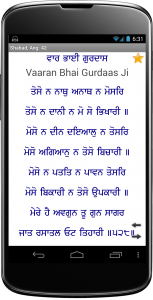 Although they cannot provide the same experience as using an actual Gutka or doing paath from a physical saroop of Sri Guru Granth Sahib Ji, smartphones and modern devices allow us to read Baani or sing shabads anytime, anywhere. They come in handy for kirtan when a projector system is not available, both for the kirtanee and sangat. There have been some great apps developed for iOS, and with the increasing popularity of the Android platform, many more Gurbani apps are becoming available – each with its own share of unique features. In this article I will be reviewing the 6 best Gurbani Search apps available on the Google Play Store. Each app is described along with a basic run down of its features, pros/cons, and screenshots. The Play Store links are included, so you can read the official descriptions and download them directly.
Although they cannot provide the same experience as using an actual Gutka or doing paath from a physical saroop of Sri Guru Granth Sahib Ji, smartphones and modern devices allow us to read Baani or sing shabads anytime, anywhere. They come in handy for kirtan when a projector system is not available, both for the kirtanee and sangat. There have been some great apps developed for iOS, and with the increasing popularity of the Android platform, many more Gurbani apps are becoming available – each with its own share of unique features. In this article I will be reviewing the 6 best Gurbani Search apps available on the Google Play Store. Each app is described along with a basic run down of its features, pros/cons, and screenshots. The Play Store links are included, so you can read the official descriptions and download them directly.
Being an Android user myself, I’m so glad that these apps are available and I want other users to be aware of them too. Most of them have been developed individually or by small groups, and they are all free. So a huge thanks to all of the developers who did this great seva and provided the sangat with a wide range of resources – I’m sure everyone can find something that fits their needs.
6. Sikhitothemax
By: Singh
Size: 153 kb (App downloads database separately)
Download
Android users may often download this app because of its well established name. However, there is nothing which says this app was developed by the same team that created the desktop software and website SikhiToTheMax. Rather, it seems that this was a private effort. When opening the app, it takes you straight to the search screen which has a Gurmukhi keyboard with nice large buttons that are clearly readable. The “first letters” search function works well, but it only searches Baani of Sri Guru Granth Sahib Ji; there are no results from Dasam Granth Sahib or Bhai Gurdas Ji’s Vaars. In shabad view, the app lets you go to the previous and next shabads. This is handy, although I wish the buttons at the top weren’t so big as they take up a lot of space from the screen. The layout is clean and clear. Settings are accessible from both the search page and Shabad view (by pressing your phone’s menu button), and include some great features such as light/dark backgrounds, different font options, and the ability to toggle the English translations. Overall this is a solid app that gets the job done, but lacks many of the advanced features that are available in other android apps.
Pros: Gurmukhi keyboard, adjustable font size, light/dark themes, hide/enable english, in-shabad menu access
Cons: delete button clears all letters – have to start again, no Dasam Bani or Bhai Gurdas, no favorites, no Baani or Granth view
5. Dhur Ki Baani
By Khalsa
Size: 6.24 mb
Download
This app has been available for a long time, and it provides a solid set of features. Upon opening the app, users are greeted with a simple home screen that has 3 options: Sikh Prayers, Search By Ang, and Search By Shabad. This app features a basic Nitnem Gutka built in, with the 7 daily Baania and Ardaas. The cool thing is that everything has English transliteration as well, so if you can’t read Gurmukhi you can still do paath. All the font sizes are adjustable as well. The search by ang feature is great too, if you know the ang number in SGGS you can just go right to it. The Search by Shabad option works well, with the usual first letters mechanism. However, you must type with your standard English keyboard and the letters appear in English. The other annoying thing is that you have to put spaces between the letters, unlike most other apps. The app only searches SGGS and does not include other sources such as Bhai Gurdas Ji or Dasam Bani. You can save a Shabad as a bookmark and view it later, and you can also conveniently take a screenshot with a special button right in the app. The app lets you navigate to the previous and next Shabads. There is a settings menu that you can access from the home screen, but if you are viewing a Shabad, you have to go back to the home page to change settings and then search for the Shabad again. Although the design looks a little bit outdated, this app is a great effort and works well.
Pros: Adjustable font size, toggle-able transliteration and translations, bookmarks, sreenshot, Nitnem Guttka, Search by Ang
Cons: No Dasam Baani or Bhai Gurdaas Ji, Menu only accessible from home, need spaces in search, English keyboard, English letters
4. iGranth
By: Richipal Singh
Size: 11.88mb.
Download
This was my favorite Gurbani search application for a really long time, and I still recommend it. The interface is clean, simple, and right to the point. Opening the app takes you right to the search screen, which has a Gurmukhi keyboard. The keys are big but the letters are very small, and people often have trouble reading them. But the ‘first letters anywhere’ search works pretty well. There is no menu or settings page – however, pressing the menu button in shabad view gives you the option to turn English translations on or off, or go straight to the corresponding SGGS page. The SGGS page viewer lets you navigate to any ang. You can also favorite the Shabads and access them later on. You can zoom in and out from the shabad view, which is very convenient. Some shabads have Punjabi viakhia but not all, for some reason. This app also includes a simple Nitnem Gutka that has the basic daily Baanis. The best thing about this app is that it also searches Dasam Baani, Bhai Gurdas Ji’s Vaaraa and even Bhai Nand Lal Ji and other compositions that are in Amrit Kirtan (Bhai Gurdaas Gingh, Rehitnamas, etc). All in all, a great app and usually my go-to choice.
Pros: Ability to zoom in shabad pages, turn off translations from page, favorites, share feature, Nitnem Gutka, go to ang, Gurmukhi keyboard, many compositions
Cons: Small Keyboard, no transliteration, can’t rearrange favorites, can’t change background or font color, punjabi translations incomplete
3. Gurbani Nirvaan
By: Vayu Waves
Size: 315 kb (App downloads database separately)
Download
I don’t use this app very often, but it actually has a lot of features, many of which are not available in other apps. The app’s home screen greets you with a random Shabad every time, which is great. If you look around you won’t find anything – you have to press the menu key in order to get some options (an older design style). You can read the full text from SGGS, Bhai Gurdas Ji, Dasam Granth, and a few specific Baania, and navigate within them by swiping left or right to change pages or go directly to a specific ang. The app also remembers the last place you left off so you can continue reading from there. There is a basic Nitnem Gutka that includes the standard daily Baanis. Whats great about the search function in this app is that you can search from first letters in Gurmukhi or English, and you can search for Gurmukhi words/phrases AND you can search for words in the English translation! It can search from SGGS, Dasam Bani, or Vaaran Bhai Gurdaas – but you have to select which source to search in. The most powerful feature of this app, in my opinion, is bookmark management. You can create different groups to put the bookmarks into, and change the order in which they appear. You can even edit the name of each bookmark to make it easier to find later on. Another unique and super cool feature about this app is that you can “pin” a Shabad to your home screen. So basically you can have a shortcut on your home screen that takes you directly to the Shabad you want, instead of trying to find it later – making it great for Kirtanis! This app may not be for everyone, but it has much to offer!
Pros: Dasam Granth & Bhai Gurdaas, Nitnem Gutka, word/english search, organized bookmarks, pin to homescreen, share
Cons: English keyboard, aged UI, need to select source when searching.
2. iSearch Gurbani
By: Gatway to Sikhism foundation
Size: 4.7mb (App downloads database separately)
Download
This app is strikingly similar to Gurbani Nirvaan. The home page once again shows a random shabad, and although the design is a little more aesthetically pleasing, it still uses the older menu paradigm. You won’t see any options until you press the menu button. You can read SGGS, navigate to any ang, swipe left and right to move forward or back, and you can zoom from within the shabad, so you don’t need to go into the menu. The Sundar Gutka/Baani list is very extensive and includes a lot more options than most of the other apps, including most of the Baanis in SGGS and some from Dasam Baani. This app also has Hindi and Romanization in addition to Gurmukhi and English translations. All the fonts sizes are adjustable and you can even pick some fancy Gurmukhi fonts, as well as change the background style. The search feature searches SGGS, Bhai Gurdaas, Dasam Bani and more all at once. But you have to remember to put spaces between the letters otherwise it won’t work. This apps lets you search using first letters or full words in english or in the transliteration. You can also save the shabads as favorites. The app also installs a gurmukhi keyboard in your phone that you can switch to make it easier for typing searches, but its annoying having to switch keyboards every time you use the app. Overall a very functional app that is also beautiful.
Pros: Hindi, English Transliteration, Sundar Gutka, go to ang, swipe and zoom from page view, adjustable font options, favorites, light/dark themes, searches all sources, includes gurmukhi keyboard, help menu
Cons: Need to put spaces between letters, separate Gurmukhi keyboard – need to switch input methods.
1. Gurbani Searcher
By: Surinder Pal Singh Bindra
Size: 21.99 mb.
Download
I have to admit, this is my favorite Gurbani App. I think its unmatched in the amount of features and the developer keeps updating it and making it better! As soon as you open the app there is a message saying Fateh and reminding users to cover their head to respect Gurbani. You can search with first letters anywhere or by individual words. The search is live, so the results start showing up as you type. There is a little icon that tells you what source the result is from. Unfrotunately the app doesn’t have a Gurmukhi keyboard built in, but the developer has one available to download separately. One of the best features of this app that others lack is pinch to zoom, the most intuitive way to change your text size. The author recently added a great menu that you can access by sliding from the left in shabad view, which lets you toggle English and Gurmukhi translations, as well as Hindi. An awesome unique feature is the auto-scroll, which scrolls the shabad down on its own. You can even adjust the speed, making it handy for following along Akhand Paath without the need to constantly touch your phone and scroll. You can save shabads to favorites, and then sort the favorites by raag, author, or even custom tags that you set . This can be very useful for kirtanees to organize their shabads into groups. You can also read SGGS, Bhai Nand Lal Ji, Bhai Gurdaas, Dasam Granth, and other compositions. The included Sundar Gutka has a wide selection of Baanis. You can view the Baani in scroll view or page view, which lets you turn pages in 3d. Other great features include live kirtan streaming, calendar, and exporting favorites. I think this is the most feature rich Gurbani App and it is designed well too.
Pros: Pinch to zoom, slide out menu, punjabi teeka & translation, hindi, recent history, sortable favorites, customize fonts and colors, hindi, live search, sundar gutka, page turning, auto scroll, bhai nand lal ji/rehit nama/compositions, calendar, kirtan, Larivar
Cons: no English transliteration, large app size, need to download Gurmukhi Keyboard separately
Well, those are the best Gurbani Search Apps I’ve found, seen, and used on Android devices. Thanks once again to all the developers and I hope readers found this article helpful. Go ahead and try a new app, you may end up liking it. There are a few great apps I left off of this list because they don’t fit the criteria for comparison (but they may be mentioned in a later article). Whats your favorite Sikhi app? If you have any other ideas, suggestions, or something I missed, please let me know in the comments below. Lets try to use these valuable resources and technology to connect more with our Guru!
Not using Android?
For iOS gurbani apps, check out this great post by Maneetpaul Singh:
http://www.maneetpaul.com/blog/2014/8/28/sikh-apps
Posted in Sikhi and tagged applications, banee, bani, dasam, granth, gurbani, gurmukhi, guru, gutka, kaur, keertan, khalsa, kirtan, mobile, nitnem, platform, sahib, sikhi, sikhism, singh, softwarewith no comments yet.