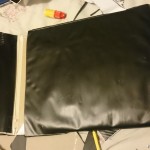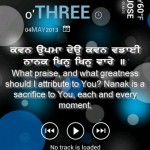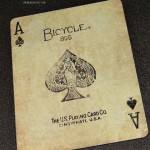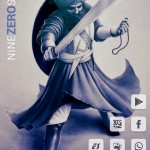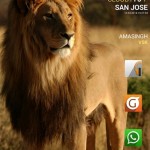Custom Tablet/Laptop Sleeve
I recently purchased a Microsoft Surface Pro 3 (Laptop/tablet) and I needed something to protect it. I didn’t want to spend the time to find the perfect cover to order and then wait for it to arrive. As usual, I would rather spend that same time creating my own solution. I decided to make a sleeve, to maintain its portability and slim profile. I decided to look for some mailing envelopes and see if I could find one that I could cut up and use. Fortunately I was able to find one that was almost the perfect size that I needed! All I had to do was make it look nice and protect better.
First I cut a large opening to make it easy to take the laptop in and out. Since the flap had to be bigger than the opening itself, I had to find another material to make it out of. I used the outer layer of an old notebook which happened to be similar in thickness to the envelope material. After cutting it to the right size and taping it on, I taped strong neodymium magnets to both sides to keep the flap closed. The envelope was strong but it would be nice to add another layer to make it feel nicer and protect better. I found this thin foam bag that computer parts often come in, and covered the whole envelope with that. Now it looked and felt nicer but it could still be better!
After looking around for a while I found an old binder and decided to strip off the plastic/rubbery cover and use that to cover my sleeve with. The material was durable, smooth, water-resistant, and looked nice.My only issue was that I barely had enough material to cover the envelope so I had to be very strategic. I finally found a way to efficiently place and attach it to the envelope (using tape and glue, again :p) Finally I had to cover the places where the binder material joined together and was taped or cut, so I used some pieces of carbon-fiber adhesive (left-over from my briefcase project) to cover up the edges and seal everything up. I think it turned out pretty nice overall! What do you guys think?
- The supplies and materials I started with
- Envelope with area cut out for flap, and magnets taped on
- New flap cut out of old notebook, magnets taped on to close
- Whole envelope covered with soft foamy layer
- Foamy layer cut and glued on
- Old binders to cover the cover with
- binder material cut and glued over flap
- inside of top flap and folding over edges
- trying to fit the binder material over the whole cover
- binder material over the back and around
- inside of flap with laptop inside
- All glued and taped up! (front)
- All glued and taped up! (back)
- Finished Product – Front (with carbon fiber adhesive to cover seams/edges)
- Finished product – Back
Posted in Stuff and tagged case, custom, microsoft, pictures, surface pro 3, vsk, walletswith no comments yet.
Phone Customization
As you can see from the other posts in this section, I love customizing everything. And being a techie, my smartphone is no exception. Part of the reason I like the Android OS is the freedom and ability to tweak and change everything. Even when I used to have a blackberry, I had it customized with themes. Its pretty crazy how creative people have gotten with their cell phone customization. If you’re going to be using something a lot, you might as well set it up in a way that looks appealing to you, right? There are forums and website full of people showing their different wallpapers, icons, and widgets combining to form some very unique setups. I myself have gone through a few different setups over the past couple of years, and I thought I’d share them here. I won’t be explaining how I made my homescreens look like this here, but if anyone is interested in “pimping” their android phone, feel free to leave a comment below and I’ll guide you through it!
Posted in Stuff and tagged android, custom, phone, sikh, vskwith no comments yet.
Tablet Stand for Kirtan
These days iPads and other tablets are commonly used to display shabads during kirtan. Some places a monitor is used so that the kirtani can see the shabad. Tablets screens can be hard to see at an angle and sometimes they are an awkward size to put on a vaja. If the device is placed higher and at more of an angle, the rest of the sangat on stage can see the shabad as well. For these reasons I was requested to help make a stand that could securely hold a tablet at an angle and high enough so that it would be visible. Fortunately I was given a monitor stand to use as a base, since building a complete stand from scratch is difficult. I was also given some cut up pieces of wood. I used wood glue and really small nails to put the pieces of wood together to form a platform with edges so nothing would slide off. Then I painted the back silver and added a soft black felt to the front so the devices wouldn’t get scratched or slide around. I added a small piece in the front so the tablet would not fall forward and finally mounted the whole thing onto the monitor stand.
The actual construction of it:
Here is the finished product:
Posted in Stuff and tagged baanee, baani, custom, harmonium, keertan, kirtan, vskwith no comments yet.
Car Dock
After the cheap suction cup mounted phone stand in my car broke, I started looking at alternative ways to hold up my phone while driving,so I could use it for navigation and other purposes. I often prefer to build something myself rather than buying it, because I can customize it to my liking and have a unique and functional product. I recently bought a wireless qi charger for my phone, and I thought it would be most convenient for using in the car – instead of looking for the usb cable and plugging it in, I could just put my phone over the charger and it would start charging, wirelessly. I needed some way to keep the phone against the charger, and I wanted a holder for navigation, so I decided to combine the two together and make a charger/holder. For this I rummaged through my box of random parts and supplies until I found a piece of metal that I had taken out of some old electronics. I rounded the corners, removing all sharp edges, and bent it to form an arm, which I attached around the charger. I also lined the inside of the arm with some pieces of felt so it wouldn’t scratch the phone while holding it. Because the metal is bendable, I could adjust the arm to hold a wider or thinner phone. I didn’t want to do any permanent damage to my car so I used some adhesive velcro to attach the holder to the dash in front of the steering wheel. It held up great for a few days but eventually fell of from heat and weight. So I cut and painted a popsicle stick and attached it as a leg of sorts, to hold up the weight of the charger and phone. Now I just keep my car charger cable into the wireless charger, and my phone automatically starts charging as soon as I slide it into the holder. I also added an NFC chip ( just like on my other dock) which lets the phone detect it is in the holder and change settings automatically. Even when I don’t use the NFC or wireless charging, I do use the holder while driving every day.
Pictures of the process:
- Wireless Charger
- Junk and parts
- Metal piece cut and bent
- metal attached to charger
- Added felt to prevent scratches
- Added felt to prevent scratches
- Temporarily attached together
- Holder attached to dash
- NFC tag added
- Vertical Support
- Holding phone
- Side View
Posted in Stuff and tagged custom, electronic, phone, vskwith no comments yet.