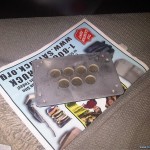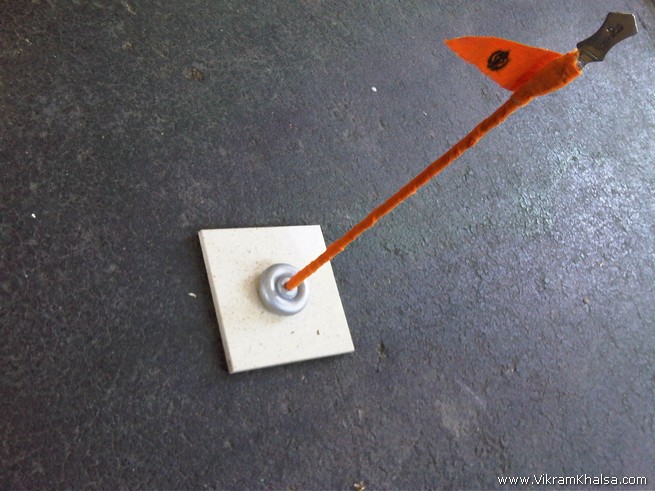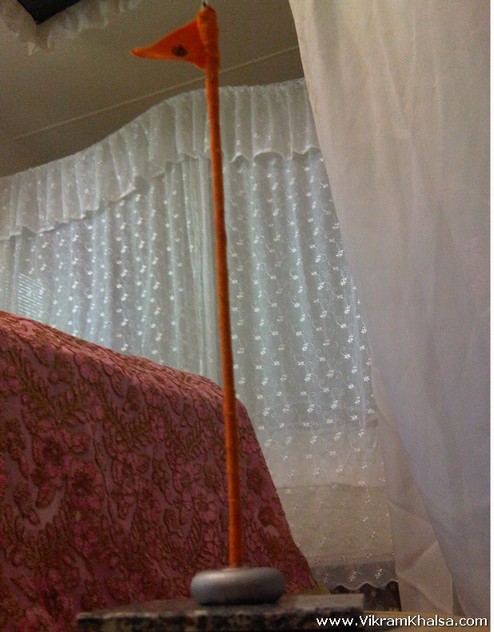isangat.org Android Application
 As viewers may know, I love creating things, learning new stuff, and making things convenient. So I decided to try my hand at making an app for my android phone. This is my first app, so its very simple but it gets the job done. The app basically displays a list of Kirtan programs in the bay area with times and addresses from www.isangat.org. This is a convenient way to check from programs from your phone without having to go to the website. If you don’t have a data plan or rely only on wifi, this app also has the built in feature to save the information so that when you open it later without an internet connection you can still see the events. Obviously it will not update if there are any changes unless your internet connection is active. Another cool thing about having it as an app is that you don’t have to look at the website and type the information into your gps or maps app. You should be able to just click the address and view it in maps. Hopefully I will learn how to add more advanced features and make more apps as well. I hope you like it! If you have any issues don’t hesitate to contact me.
As viewers may know, I love creating things, learning new stuff, and making things convenient. So I decided to try my hand at making an app for my android phone. This is my first app, so its very simple but it gets the job done. The app basically displays a list of Kirtan programs in the bay area with times and addresses from www.isangat.org. This is a convenient way to check from programs from your phone without having to go to the website. If you don’t have a data plan or rely only on wifi, this app also has the built in feature to save the information so that when you open it later without an internet connection you can still see the events. Obviously it will not update if there are any changes unless your internet connection is active. Another cool thing about having it as an app is that you don’t have to look at the website and type the information into your gps or maps app. You should be able to just click the address and view it in maps. Hopefully I will learn how to add more advanced features and make more apps as well. I hope you like it! If you have any issues don’t hesitate to contact me.
Right Click Here or Long Press and choose (Save Link As..) to Download. You can either download the file on your computer and put it in your SD card, or just open this page in your mobile browser and download it directly onto your phone. Then just open the file to install.
Note: You must have installation of non-market applications allowed. To do this on your device go to Settings>Applications> Check “Unknown Sources”
———-UPDATE—– May 14th, 2016 ———-
I have officially rebuilt this app from the ground up, optimized for android Kitkat/Lollipop and above. It is now officially available on the Google Play Store at the following link: https://play.google.com/store/apps/details?id=com.vikramkhalsa.isangat
I have also added programs from www.ekhalsa.com to the app and will be adding more sources and features in the future. All of the updates will now be available directly in the play store.
Posted in Randomness and tagged android, application, events, gurbani, keertan, kirtan, mobile, sikhiwith no comments yet.
Customized VSK Ultimate Vaja
With LED lit keyboard and built-in phone stand.
Lately, I’ve been thinking of many ideas to customize, improve, and add features to my harmonium. I recently came up with the idea of adding LED lights for the keyboard to assist in seeing the keys while playing in the dark. Although this wasn’t a much needed feature I felt it could have some practical benefits for some people and it definitely looks cool. After putting the lights in I realized I didn’t really like the look of my vaja (it was pretty old and worn out with plenty of cuts and scratches on the paint) and the wiring/LED setup didn’t look very nice either. So I decided to “clean it up” a little and make the electrical work more hidden. I figured while doing this I might as well customize the look of my vaja and give it a makeover. I went with my favorite black and silver theme, and tried to make it look more elegant too. There is no visible wiring, an easily accessible battery holder, and a push-button switch built into the wood. My last addition was a hidden iphone/PDA stand which rotates out when you need it. This was the result of my Spring Break:
What it used to look like:
The process and detailed pictures:
Posted in Stuff and tagged custom, harmonium, kirtan, LED, vskwith 3 comments.
Garden Gate Arbor
My mom wanted to get an arbor gate thing as an entrance to the garden and to make it look nice. We went to Home Depot and some other stores but we didn’t really like any of the options they had. They seemed expensive and flimsy, and not that great looking anyways. We needed something solid that would be able to withstand the stormy winds we get.
So I decided to take on the project myself. First i went online and looked at some pictures to get some ideas. Then i sketched some designs and figured out a basic plan of how it would be built. I tried to design it in a way that would minimize the cutting and other extra work needed. We went to the store and bought all the supplies and then I came back and worked on it. We had to dig holes in the ground to put it in and pour concrete to make sure it would stay put. After it was all put together we just painted it white and here it is!
Posted in Stuffwith 5 comments.
Home-made Nishaan Sahib
I had some supplies lying around and came up with this idea..
Just used to photography angles to make it look more real, but its basically a
desktop sized Nishaan Sahib for my room, to be used as a display piece.
How it was made:
Thin wooden dowel and wheel, tile sample piece, extra cloth, sharpie pen,
glue,and a little metal khanda from those necklaces.
Posted in Stuffwith 1 comment.